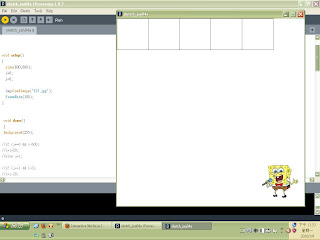Saturday, January 9, 2010
Friday, January 8, 2010
Final Project
Monday, January 4, 2010
HM7-96130040-Vivian
Besides,
I understand to make some motions using "FrameRate".
HM6-96130040-Vivian
HM5-96130040-Vivian
HM4-96130040-Vivian
Course review
When we progressed this semester, we have many interactive programs with processing, for example, drawing and paint application let the program to animate any pictures.
Besides, we have a quiz and must to create a fan, we learned the rotating function and how it applies of the objects that we draw. In the beginning, we created lines to draw a square. Before the quiz, teacher let we practice to design three squares with colors in the frame. During the quiz I face the problem that an animation to simulate a fan motion. So I lose the key point then it cannot run.
For our project, Vivian taught me a lot that I thought was difficult to do in the program. Than we decide to create a game like the Dance Dance Revolution (DDR). We create 26 letters than use the button to click the letter. After processing, we combine the Arduino and Processing. Later we decrease the button to four, including red, green, blue and yellow button. Finally, Vivian thought the program can use array function to control every square and finish the project. The Interactive Media Design course is a new challenge for me. However, I will learn about more interactive media in the future.
Course review
At the midterm exam, I thought that I can’t do the question, by using what we learn, step by step, is not so hard. I’m proud that I do it, because is a exam not a team work, you can’t ask help from your team mate.
The more interesting one is the LED show, writing a program let the LED move like the Christmas light. At this subject we can control the light speed, and the light wave. We doesn’t have the special light ,so we can change the color of the light.This course is the most interesting class at this semester.
Course review
After midterm, we use arduino to make LED lighted. Also, arduino can become a simple piano. We learn to use arduino to send message to processing so arduino can interact with processing. Finally, we make buttons to interact with my favorite Happy Farm. I think that because the time issue, we cannot learn much on arduino and processing. It is just like a basic understanding toward this two subjects. But I still enjoy this course, and I suppose arduino can do another thing that we never think about it. So thank you very much for teacher to offer this interesting material for us.
Final project
This is the link to my channel : http://www.youtube.com/user/Hextw
It should apper in my chnnel.
Also, asap i got the link for video i will update to here.
Course review 95130253
Essay
In this course is learned about the processing and the ardiuno, these two programming things let me know that the program is not so boring like before, like just show some text on the screen and need to keep type lots of codes in the program, but in this course it’s not just like that, it’s can use your programming language for make your own games or like a video, cause it’s more lively than the normal C or C++ language, so it’s make our image about the programming changed.
And about my team in this course actually there are lots of ideas come from my partner Henry, like the games and the pianos, cause he is more focus on the programming things and I am really thanks that I have a good partner in my team this semester, when we do the first project we even deal that until 4 a.m. and that is a special experience in that time, because I have been a long time not so late to sleep for the homework expect the final and midterm.
So I think this course are more lively that others course I took in my university life, it’s can let us learned how to do the project with your partner even he is not living in Taoyuan and you can know that the programming not only typing the code in screen and also you can play it!
Course Review
I have learned how to use two interesting technologies that I did not know before. These two amazing technologies are Processing and Arduino. Firstly, I learned them independently and later I learned how to combine them together.
By learning Processing and Arduino I have improved my programming skills and also improved my concept about building computer games. In the Processing I learned how to manipulate pictures, simulate actions and behave of a particular object, and other many cool staffs.
I have learned a lot in this course through the homework and also through the practice that the teacher has taught in the class. It is hard for me to say which homework I liked most. To be frankly, I liked all the homework. The reason that I say so is because I believe that I have learned from each of the homework. Each of the homework had its own goal and objective. I think all the homework’s are related. The previous homework can help you to accomplish the goals of the future homework, and all together help you to accomplish the goal of Processing and Arduino program.
To conclude I can say that I satisfied with what have learned through this course and I hope to learn more and improve my skills using Processing and Arduino. In addition, I think that the teacher has done a great job. He taught and helped me a lot during the classes.
Essay 200 words
My comment for this course is I think this course is really benefit course because it gives us all the idea on how we deal with software and hardware at the same time. I think the professor that teaches us is really patient and really nice. Keep on nice work, teacher!
Course Review
This course has been one of my favorite courses this semester. I got to understand more about gaming and how some other application that I never understood about before work. At first it was kind of hard because I am not very good at programming and I thought that processing and arduino would be just about programming. After a few weeks of classes, I started to look at things differently because instead of thinking about programming, I started looking forward to the things that we would create and this made me forget about the programming part and instead focus on the creative part of the course. I can’t say that there was one particular thing that I enjoyed doing more than the other because each and everything we did was challenging in its own way and had a new thing to learn from it. I will never forget the first lesson we had though, because I never knew that one could draw by assigning values in a program and in the end getting an outcome that could be achieved by using a pencil and paper. This course has been very helpful as it has given me more understanding about things. Now when I see a light flashing I can’t help it but wonder if there is an arduino board somewhere close to it.
Course Review
WHAT I HAVE LEARNED
Ø I have learned to put pictures together and make a certain program that will show all of the images randomly.
Ø I also learned how to put music and played some songs through processing
Ø I learned how to play around with LED lights using arduino
Ø I learned how to put together and arduino piano
Ø Putting both the arduino and processing to work is one of the challenging part of this course but at the same time it is fun and interesting
MY FAVORITE HOMEWORK
My favorite homework out of all the works we did is homework 12 where we have to build an arduino piano. What I found interesting about this homework is that how we have to put in all those buttons and assign them with different notes.
course review
I think my favorite homework is our final project, even though that is really ‘troublesome’ for me. Our project name is paper scissors stone Pro. Most difficult thing in this project is I need consider every result when I design it. But compare with Java, it is simple than it. And then, we design the buttons with arduino board, which is very interesting, even though sometimes the arduino were under control.
I hope we should have more time on this course, because learning processing and arduino in one semester is too compact, so that many things we are not learn very clearly. Maybe I can buy one arduino board in future that I can design the new program when we have idea. Arduino is really useful for us. Thanks teacher for this semester’s teaching and you always kind when we are asking boring question!
Davin: Course Review
Later on, everything turned out differently, beautifully. Unlike any other languages, Processing; instead of letting me output computations; let me make graphic designs by writing the right combination of syntaxes. I was pretty excited at this time. I loved graphic design so much and then I knew that programming also able to make design. Here, I learn that I have to be open to all possibilities and don’t underestimate something you think you won’t like.
My favorite homework would be the final project where I had to integrate Processing and Arduino together. I made music visualization with LED that could work with either the integrated microphone or the mp3 player. I made myself learn about a new Processing library that had never been taught in class, called Minim. How this thing work is Minim detect the music beat then translate it into number that could be read by Arduino, that number would decide which LED out of 8 lighted up. I spent my whole weekend with this project, from reading books to designing the UI.
All I can say that this course made my whole semester! I like Interactive Media, no, I love it!
Course Review
Std no# 96470185
A short paper at least 200 words is required for your review. You can write anything including what you learned in this course, your favorite homework, and your comments of this course.
Comment:
What I have learnt from this course is this use on processing and arduino software and hardware both coding and practical. Our first assignment was to be familiar with the codes and their use and capabilities. And the next assignment was the understanding of the usage of the bread board. And finally the arduino board, with this three we can create interesting and fun things.
In our first project was the learning of how we can combine codes with images and design a code which can control any images or animations. Other interesting assignments are the modification of font and all other aspect of a page. Secondly was the learning of codes controlling LED or and component on a arduino board. Some components include resistors, speakers, switches, variable resistor and the small 5V motor. With this assignments I find it most entertaining and fun as the output not just show on the screen but on the electronic board as well. My favourite project was the design and creation of a small piano. This plus other assignments gives me a better understanding on how electronics today are merging with computer programming. For recent years I didn’t understand this application and principle of electronics and programming, and so I am glad to be taking this course and hope I can learn more about the two softwares.
Thank you again and Happy New Year.
Course Review
I always think that this course teach us very basic things, but after i saw that video i realize that all we need is the basic, we only need to know how hardware and software work together, and the rest coding part, just call the library.
I also found a guy use Arduino made a homemade Gameboy.
I might go buy a arduino by mysekf and really try to do a game out of my own.
As for the course, I believe we could have spend more time in arduino, because processing is kind of close to what we been learn before like C language, so we are familiar with that.
And the only thing i don't like about this class is that it start at 9 a.m., which is a bit early, the rest is really fun.
Course review
Course Review
Course Review
I am so glad that I learn nice software this semester. I like every assignment using processing all assignment, for example, make a fan or circle and so on. Because I feel the result can display in front of me if I finish writing the program, the accomplishment lets me wonderful I think. It looks like that someone encourages me. I have motive power to continue my next step. Although I met difficult problem in this class, I was glad that I can solve it and increase my confident. No matter the grade is good or bad in this course; I think get knowledge and application are important and helpful for me.
About this course, I don’t have any suggestion. I think the teacher teaching style is good for me. Because I consider the teacher needs to teach every student step by step and understand basic example, the students would try to write the program.
Course Review: James 9513085
In this course, we learn processing, this project likes a java application program, and it can use java language and processing language to do an interactive program. Like make image moving, simple electronic drawing board, and finally, we design a self-program for processing, me and Ian design a simple “Happy Farm” project.
And then we have learn arduino, this program can use with broad and button to make voice or LED lights up and also to create a processing program to connect the arduino let program can use with broad and button to control the processing program, like we have design “Happy Farm” and we use 12 button on the broad to control the program to seed or gain and control 9 fields, and sell crops to get money.
Now, end of this semester, I think this course is very fun and useful, I hope this course should be include sophomore or junior schedule it will be better than when we are senior, but If this course can open for 2 semester that will be better.
Course Review
Reflection of Interactive Media in IC
In the first week, we were assigned a seemingly simple task. We were told to simulate a geometric drawing, using only the processing software. I came across many difficulties trying to get the right coordinates and I felt restricted, since I’m used to designing and drawing with Adobe Photoshop. In this practice, I learned to use simple commands such as rect(); fill(); background(); etc, I was able to create the simple geometric image, which consists of thick lines, and colored rectangles. I have faced a number of challenges during this process of coding. For example, after I already created all the lines and parameters, I realized my image was too small, so I had to increase the size of the image, and recalculate all the dimensions of my lines. It was also a challenge to create the exact size for each and every rectangle apparent in my image file. The code above shows the process I used to create the above image.
As we progressed through this course, I’ve learnt to make my programs interact with the cursor. For example we first created a pattern of eyeballs on the screen. Then, we were told to make the pupils of the eye move along with the mouse, however the user defined the location. In this practice I’ve learned how a more interactive program can be beneficial for all users.
As we progressed through the semester, we many more interactive programs with processing, such as a paint/drawing application as well as a program to animate any given picture. For a kind of quiz, we were asked to create a fan, and we learned the rotating function and how it applies to the objects we draw. First we created lines to draw a grid for the squares. Then we drew three squares with different colors that are rotated evenly in the frame. Afterwards, we created an animation to simulate a fan motion. I got a little more creative with the process and made the fan increase it's velocity over time, and increased in size over time as well. Using the mode function, we I was able to make the rotating fan increase in velocity and size, and then after a condition - decrease in velocity and size as well.
For our final project, we were asked to do a task that I thought was impossible to do in the given time constraint – to create a game. At first I had many ideas in my head which I discussed with my partner, Josue. Then we scratched out all those ideas realizing how hard it actually was to create. Finally, we settled on creating an interactive synthesizer, or piano keyboard where the user could press any key on the keyboard which would output a specific tone.
In the last days of our course, we combined the arduino to the processing program to create interaction between software and hardware. For example, hovering a mouse over the processing program would execute the light connected to the arduino board to turn on. For our final project, we created a game controller out of the arduino board using only dials – one dial would control the movement of left and right, while another dial would control the movement of up and down. Using this code, we could apply the controlling mechanism for any program that allowed a movement interaction.
The Interactive Media Design course has been a breath of fresh air for me, since we were actually able to gain practical knowledge through our labs, instead of lectures after lectures that I have to sit through for every other class in Ming Chuan. This has been one of my favorite classes in the three years that I’ve been studying in Ming Chuan, and I hope other classes may adapt to becoming more “interactive” as well.
Course Review
The things I learned in this course include:
1. Understanding processing and the similarities with the programming languages I have already learned before such as C++ and Java.
2. Exploring the idea of drawing objects and graphics in an easy way.
3. Understanding the circuits and electronic boards by using Arduino.
4. Understanding the connectivity between Processing and Arduino which can be used to make interesting real-world applications.
I have enjoyed most of the class works and assignments of both Processing and Arduino. My favorite homework is the painting board which we made using Processing, I was very amazed how Processing can manipulate the reaction of the mouse movements, controlling the colors and provide the developer with the ability to make a painting board similar to the one which most of Windows-based PCs have (Microsoft Paint).
My comment to this course is that I wish this course can be more consistent in the process. The beginning of the course was faster compare to the end. We learned more about processing than Arduino. We didn’t have enough chance to learn about the connectivity between the both.
Overall, this course is worth taking and I highly recommend it to all my juniors and I will try to learn more about Processing in the future.
Semester Log
This interactive media class went beyond my expectations, because it gave me a chance to practice programming concept that I have learnt before. During this semester I have learned how to use processing and how to program the Arduino board. As someone who wants to pursue further studies with embedded systems this was good training.
During the first part of the semester I gained a working knowledge of processing. I learnt how to use processing to design a wide range of programs; from moving objects to a drum set. I also learn how to use the arduino compiler to write processes that controlled the arduino board.
My favorite assignment was my midterm assignment. This was my favorite because it was the most challenging. The goal of my assignment was to design a drum set that takes input from the keyboard. This project required an object oriented programming approach. I had no prior experiences developing object oriented programs, so I had do a lot of research on my own. At the end I believe that I have grasped the fundamental concepts of object oriented programming.
Comments
Everyone who takes this class have some kind of programming experience. So I think it will be a good idea for future classes to start working with the arduino board a lot earlier than we did.
Course review
If somebody enter its area and then it’s speaker will make different sounds depends on how distance you close to. That was a very impressive memory I got the first , I was shocked by it. Really!!
Next to the courses , I learned process program before midterm-exam.
Like a short program that can show the repetitions graphs for continuo time and you can control the speed and the colors. In fact, I am not good at the programming, every time as if I got troubles , I must ask my classmates otherwise I can’t successful done the compiles . Later on , I learned some skills on controlling, for example, I can use mouse 、the keyboard 、and from arduino buttons, and also I finally knew that the exactly coordinates on computer. My partner and I did a program base on process language and combine with bread board, we got many difficulties in the final project . We learned by ourselves, like reading from books and asked for classmates, we knew how important dependent learning and knew that how to make a good team, I think it’s more important class in this class because we learned not only on class but we can use our experience for our life, did we?
Course Review
As its name suggested, Interactive Media course is an interactivity-directed course where we learn how to make some animations, interact with some physical devices such as a Board, or even combine both.
First of all the Interactive Media course gave us an understanding about these two software Processing and Arduino.
Processing which is an open source programming language helped us program images, animation, and interactions. For instance, we learned how to deal with Images and text as well as make motions.
One thing that is important to notice is the fact that Processing programming language is based on Java language; so it was not too difficult to cope with it since we already had some experience with that language.
Arduino on the other hand, was quite more interesting since it included Hardware and Software. For instance we could write codes and at the same time make some designs on an Arduino Board. The most exciting part of Arduino is the fact that you can first program on the board and then upload it on the Software.
Favorite Homework
- Processing: My favorite homework (Homework 8 – Processing Test). I this homework we were asked to design a fan. I really quite impressed because we can only use translate() and rotate() function to design a very nice looking FAN.
- Arduino: My favorite homework was Arduino LED show.
Comments
Overall I have a great appreciation of this course because it was practical, useful and fun at the same time. However I wish we could learn even more!
Course review
First we learn how to make program and the IC board work together. Then we try the simple code from the PDF file. After we understand the code then we can create our own design. Last part of processing, I worked with my teammate who made the final project of processing. First time we didn’t finish our code because we got stuck form it. But we solve the problem. Second we start to do the Arduino, It’s more fun than processing.
My favorite homework was doing the piano. It really amazing, we just need to write the code of sound then put the bottom on IC board. It is work. Then you can play the song by bottom. I think teacher did the good job. You use the good way to teach us.I think this course we have to learn by ourselves. If we have question we can ask teach or discuss with classmates. I will miss this class after I gradated.
Course Review
First we start from the very basics on the Processing software, we learnt about the environment, how to use void setup() and void draw(), then we continue programming homework to get to understand more and more of how this software works; we kept on practicing, until we were able to create a project at the middle of the semester.
My favorite homework was indeed the Processing project, I made the IM Synthesizer, and I am happy to say that my project was the number one. With this project I learn many things about Processing; I imported soundchiper library to retrieve the midi sounds, I learn how to create the effect that the user is clicking a button, how to manage arrays and several mouse events according to the key that the user is supposed to play.
Last but not least, I think that programming the Arduino board is very interesting, plus is a very fun piece of hardware; I have learn several useful techniques that will help me in the future.
In conclusion, at this point I believe that this is one of the most interesting courses that I have taken here in Ming Chuan University, because we can actually program a piece of hardware and combine it with Processing software. I will encourage the sophomore students to get the most of this course next year, and I will say Thank You Professor for this semester.
Class Ending
What I learned in this class:
I learned many things in this class, and I do not regret taking the credit even though it was not in my curriculum. For the first semester, I learned about the amazing history of processing, about how it was designed to teach non-computing majors about computing. The concept was very easy to grasp, and compared to Java, which the language is built upon and also compatible, it’s a nice as well as very simple platform to work with. For the most part, I learned how to manipulate images and other artwork using code. This gave me a great sense of control, and a sense of how the Obama campaign used processing in its voting application, its virtual platform 2.0. I think I will be ready to apply what I learned in this course to future projects. As for arduino, it’s really a simple CPU that gives the convenience of programming just through a USB hub without anything additional. In addition to software design, it also introduced circuitry, which was a nice benefit.
My favorite homework for this class:
My favorite homework for this class was undoubtedly the last one, were we integrated arduino and processing together. Regrettably, I did not have enough time to complete it, but if I have time in the future, I see myself buying an arduino and working on some projects of my own.
Comments:
My only comment is that I am sad we did not get to keep the Arduino boards.
Course Review
I have learned a lot from this course. During this course, I have learned the processing programming and also the arduino. Moreover, I have gained the knowledge of how to interactive both processing and arduino together. The processing part involves the technique on how to work with pictures, texts, the use of mouse and many other useful applications. The arduino part engages in working with the board such creating a Led Traffic Lights and a piano show.
However, my favorite homework in this course is the Image Animating Application. I really enjoy this homework because the image can be displayed as fade in and fade out; move horizontally and vertically; can be zoomed in and out. In addition, each effect can be controlled by the button so this is more fun than ever.
Finally, this course is said to be the best for me during this semester. I think Interactive Media Course should be taught for two semesters rather than one. This will give students more ideas about processing and arduino. Anyway, I've learned a lot on how to work with processing and arduino. On the other hand, the teacher is really nice as he interacts with students more often.
Course review
Course review
Course review
I think I learned a lot from this class. Like how to write a program to make a picture more active and vivid just like making a Flash player animation. I am kind of impressed by the performance of the processing program. It is really useful to deal with those pictures to make them have various effects.
Especially, I prefer the project task most. I feel somehow amazing about the arduino mechanism, because it can connect with processing program to achieve the desired performance. I face a lot of difficulties to initiate our project at the beginning, but fortunately our teacher helps me a lot. I am deeply appreciated his kindness and patience. I am pleased with the way of teacher's instruction. The pdf file also provides sufficient information that involved in the practices. It indeed helps me a lot during the exercise.
I consider that exercise is much more helpful than having a test for better learning about this course. I can learn much more from that. Although I only take this course for one semester, at least I have an overview about processing and arduino program.
Course review
My favorite homework is to produce a small game. Although it is really difficult for us, I think I learn more from it. We really spend so much time to study the processing handbook because we have to find which function we need to use for our project. But at first part we still cannot achieve our goal which is if our mouse pressed at picture and the score will increase. Therefore, we decided to ask teacher how to do and thanks for teacher’s help, I know how to do now and done the work of the first part. The second part is to link to arduino, but during those weeks practice, I already know how to use it to link with our process. So the second part is not so difficult to achieve. We feel happy and satisfied when we done this project. Therefore this is my favorite homework.
My common of this class is that I think sometimes teacher will teach too quickly so that I cannot really understand. If teacher can teach a little slow and it will become perfect.
Project: Mario 95130253 & 95160056
HW12 Piano 95130253
This is the new thing for us. It attracts me to choose this course in the begining of this semester. We use arduino and bread board to make a piano!!! That is interesting to work with the bread board. It works with a LED to check; a speaker, some resistances, many wires and buttons, also the arduino. Let play a song now : )
HW7 Mamie 95130253
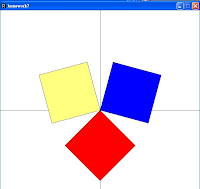
We make a rolling fan this week. It is really hard to understand the rotate, I spend a lot of time to think about it. After I read the PDF and get classmates help, I solve this problem finally. It is really important to use the rotate(i*PI/180). Also the frameRate to control the rolling speedy is important; or I feel dizzy when pay attention to my rolling fan.
HW6 Mamie 95130253
homework 5-1
Homework3_2
Sunday, January 3, 2010
Final arduino and processingproject(Dennis and Jim)
This is our final project. Although the teacher teached us many ways to work this software and hardware before we did this project. But I think it is difficult to get important knowledge and skill if I don't do it by myself. No matter the result of this project is good or bad, the important thing is that we learn one nice class in this semester. Otherwise, the teacher teached also important. We didn't know how to start our first step if the teacher didn't teach.
HW7--95160111--(Cases Studies)

Comment:
In this week,I learned about translate function.
We can manage to positionable the squares in that order.
That is how to change the X and Y coordinate of an object.
Than it a math question that calculate
the "PI" in the X and Y coordinate:
fill(255,0,0);
stroke(255,255,0);
rotate(120*PI/180);
rect(0,0,150,150);
In addition,I understand to make some motions using "FrameRate".
But the program is interesting to do.
HW6--95160111--(Image Animating Application)

Comment:
In this exercise, the picture will move
horizontally or vertically and
it can fade in or fade out.
It is difficult to control this part,
for example is that the picture horizontal:
if(mode ==0 && 150+i<550)
i=i+20;
else
mode=1;
if(mode ==1 && 150+i>0)
i=i-20;
else
mode=0;
Besides, Ian told me can use a variable int mode = 0;
to operate and that it automatically. This program that
me thinking of how I could control the effects that I chose.
Davin: Homework 7-Windmill
Davin: Homework 6-Image Animation

In this project, I have four buttons laid on the screen, from left to right:
- Vertical movement button, pressing this will make the picture move from left to right.
- Horizontal movement button, pressing this will make the picture move from up to down.
- Zoom button, pressing this will make the picture pulsing, zooming in and out.
- Fade button, pressing this will make the picture blinking, fading in and out.
Saturday, January 2, 2010
Davin: Homework 4 - Text & Image
Friday, January 1, 2010
Homework 5 - Image Browser