Wednesday, September 30, 2009
Homework 3-1 & 3-2: James 95130385
It very fun today. I can learn a lot of thing for this course in
every week.Because we can see something inconceivable interactive
media every Tuesday.and we also can do or make it can work by
ourselve it like something impossible. I learn about mouseX, mouseY,
functions. it can make the picture follow the mouse moving.
http://icac.no-ip.org/james/95130385HW3-2/HW3-2.html
If you use if(mousePressed == ture), it can happening when you click your mouse.
prinln(mouseX+" "+mouseY) it can know where the position of mouse.
And the print function can know X and Y. It make the rect postition can find easily.
Also use if function with stroke(), strokeWeight(), can change color or size.
In my program, first one on the top is change the size to 10.
Second one on the top is change the size to 1.
Third one can clear the table and change the storke color to black and size is 1.
Those rect() at down page with colors just change the stroke color.
Homework 1: James 95130385

After

Processing

Sorry, teacher. My first HW can not be edit, because i didn't use the label for first time ,
I have to ask you what can i do. Then you say that i can post it again.
so, i post this hw again, if you want to see the original one, it can find at Sep.14. Think you!
Today is the first time to use the processing to draw a picture.
Before today, i am only know use the phtoshop or other programs to
fix or draw the picture. It is first use some programming code to draw a picture
, it is fun. And i have learn about Line() , rect(), triangle(), fill() ,
those functions can make a simple graphs and draw a color you want.
I think this course can learn a lot of useful skills.
Tuesday, September 29, 2009
Allen's Photoshop v 0.01 (hw03_2 && hw04_1)

Allen Houng 95371596
Comments:
I really enjoyed this weeks application because it presented more of a challenge than the usual ones. It encompassed making a virtual button, to knowing more detail about the setup function and the draw function. One of the problems I encountered was that when I loaded the text into the buttons, it lagged my program quite a lot. I solved this by putting the code in the setup function. Although it wasn't as good as putting it in draw, it still worked pretty well. I also added a clear function to make everything easier to erase. So far, the save function saves a "picture.jpg" to the root folder.
link: www.23mil.com/applet/hw3_2
Monday, September 28, 2009
Homework3_1

http://ss24.mcu.edu.tw/~s5371544/eyes/
HW 4

It was such fun to do painting with writing the program, it was a little hard at the first moment, but when the teacher give us some hint, it turns out interesting, and it was quite happy to achieve the work
4-2

Homework3-1
Today's exercise is very interesting and tricky too.
We are suppose to learn how to use and deal with functions mouseX and mouseY.
In the begining I had some problem on figuring out which ellipse the mouse should follow.
It is also kind of tricky trying to figure out what fraction you should add to ur mouseX and mouseY inorder to make it work.
Homework 3: Interactive with mouse
Homework 3 - McBush, 95132013

HW03-2
This particular homework is focus more on how to use pmouseX, pmouseY and the buttons. I have encountered several problems about changing from color to another but later I tried my best to overcome this obstacle.
HW03-1 and HW03-2
in this homework, i've learned about how to to develop a processing program which can interact with your mouse. when we are moving our mouse, the picture is also moving. in this homework, the problem that you are going to face is you have to choose the right centre point of your pointer. if you didn't write the right centre point, the movement of the picture is not going to be same with the movement of the mouse.
http://icac.no-ip.org/william/hw3-2/
in this homework, i've learned about how to change the color of the line by clicking it. at first im a little bit confuse because we never learn this before.
Homework 3
HW3
http://icac.no-ip.org/dawan/processing/HW3/
The second part is also related to mouse interaction in processing, the output is very similar with the famous MS paint program which almost every computer user has been using it. It's a very cool idea if we can create our own "paint". It seems like Processing gives us this opportunity, I could add the rectangles to represent the different colors and stroke weights.
a screen shot of the output is as below:

HW03
HW 03
cuz i lost my work from last week, so i spended sometime to draw a new picture first.
and i still trying to let i become cockeye, but havent find out howto.
and here is HW 3-2
http://icac.no-ip.org/henry/HW3-2_undone/
the box at top, the second one is for stroke size 1 and thrid box is 5 and then 10, but so far i havent learn how to put text.
and other 2 boxs r useless so far.
*looks like the code have some problem now, the code still the one i upload before i put the strokeweight funtion in, so cant change now, will fix later.
HW3- Interaction with mouse
http://icac.no-ip.org/silvia//Silvia_96160552_HW03_1/applet/
In this exercise, I am more familiar with the for-loop function. However, I got stuck in the problem which we have to make the circles moved while moving the cursor at the same time. I have no idea about doing this in the beginning. Fortunately, I can use mouseX and mouseY to deal with this task. All I need to know is to calculate the center of the display window which is (400, 300). While the mouse start moving, mouseX and mouseY values are 0, then I can use println(mouseX+" "+mouseY) to see where the exact position of moving cursor. Finally, I can define specific values to divide mouseX coordinate and mouseY coordinate respectively to make the eyes move around with cursor. I think "mouseX and mouseY " is fantastic because it makes picture move and it looks like more vivid than it used to be.
HW03-2:

http://icac.no-ip.org/silvia//Silvia_96160552_HW03_2/applet/
Respecting this case, I think everything is ok for me. The only
thing I need to memorize is the difference between setup() and
draw() functions. The commands in setup() will only execute
once not like draw() can be redid and renewed again. That's
what I learned from my mistakes. After that, I use one more code
"mousePressed == true" in "if" statement which means after
mouse clicked on the display window the following code will be
executed. Once I can draw a line,then I have to find out the X
coordinate and Y coordinate of each rectangle. So that, I can
define the values to limit the movement of mouseX and mouseY
in the rectangles. Afterward, I am able to change the weight of
strokes and even colors by using strokeWeight() and stroke()
functions. That's the way of what I have done last week. It was a
really fabulous experience that I am able to use processing
program to generate a drawing board which is closely similar to
the basic application of paint tool.
HW_03

http://icac.no-ip.org/vicky/HW_03/
HW03-2:

http://icac.no-ip.org/vicky/HW_03-2/
I think this homework is really practical for us. In the first case I know how to use mouseX and mouseY. If I want the X-coordinate and Y-coordinate change with mouse, not just an immovable coordinate, I can use mouseX and mouseY to reach this instruct.
In the second case, we have to use if-else. And use “mousePressed” to tell computer if we click mouse on the board then instruct will execute. And if we want to draw different color and the different size of line, we have to draw some rectangle and decide any color and size we want. Then we have to limit which range will show the color and size of line. If those instruct are all correct, then it will show the result which we want.
Homework 3: Interactive with mouse

The Java applet link can be found here:
http://icac.no-ip.org/brian/applet/

In this exercise, we've used a number of new tools to create an interactive experience using the mouse. In the first exercise, we programmed certain graphics to follow the movement of the mouse cursor with some constraint. In the second exercise, we tried to simulate Microsoft Paint, creating special functions such as changing the stroke size, stroke color, clearing the board, and an eraser tool. The last exercise was especially challenging since there are many steps to creating it. For example, we first had to set up our own simple UI, by creating boxes with different functionalities. Another challenge for me was designating the dimensions for each box. Since many of the dimensions were off, I had to work through a trial-and-error process to get the boxes to get what I wanted them to do.
HW3-1, Alejandro Estevez
 by adding the code mouseX and mouseY we can manipulate the movement of the circles with the mouse. we set the center of the screen with the code (mouseX+400) and we divide into 20 so we can have the center of the middle eye. the same with the small circle,(mouseX+400) / 10. for the y axis is the same
by adding the code mouseX and mouseY we can manipulate the movement of the circles with the mouse. we set the center of the screen with the code (mouseX+400) and we divide into 20 so we can have the center of the middle eye. the same with the small circle,(mouseX+400) / 10. for the y axis is the sameMoving Eyeballs! Allen 95371596 (hw03_1)

Allen Houng 95371596
Comments: This one was a bit trickier because the initial response for me was just so that the circles would move with the mouse, but this moved the circles off screen. So I need to limit the movement of the inner circle as well as the outer circle by multiplying it by a fraction. It produced a very nice effect.
Link: www.23mil.com/applet/hw3_1
HW2- 95160111--Peggy

HW2-2

HW2-3

comment: Last time i went to other class and did not choice this course,
so it's a new class for me. And i think is so interest to use code drawing
a picture. I learn about functions of setup(), draw(), loop() and random()
and so on. Besides, this is a good challenge to learn more programming
and design more things.
HW1 95130253
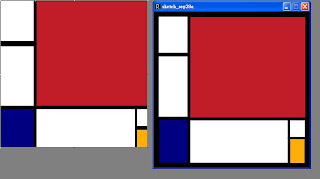
by paint by processing Original
Homework 2: Repetition

(a) generate 100 rectangles

(b) modify textbook program
(c) simulate picture
In this homework, it seems difficult to write program to generate the pictures above. After reading pdf textbook, it seems easy.
so this week, the important points:
Each program can have only one setup() and one draw().
When the program starts, the codeoutside of setup() and draw() is run.
Next, the code inside the setup() block is run once.
After that, the code inside the draw() block is run continuously until the program is stopped.
so that's all this week!!
Tuesday, September 22, 2009
Monday, September 21, 2009
+hw2%5B1%5D.d.JPG)
%5B1%5D.hw2c.JPG)
+hw02%5B1%5D.b.JPG)
+hw02%5B1%5D.a.JPG)
Todays lesson is kind of tricky, especially when we had to do the nested loop.
The problem that I came across while doing this is how to deal with the background colour especially for the second homework. If you declare your background colour in the void setup block, it will only do it once and the rectangles in your for loops will overlap over each other everytime it runs.
repeatition


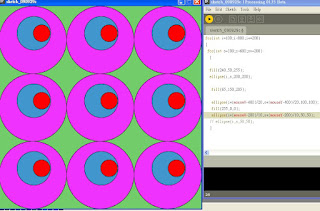










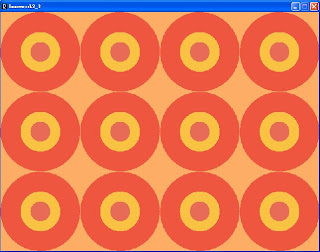




.jpg)
.JPG)

