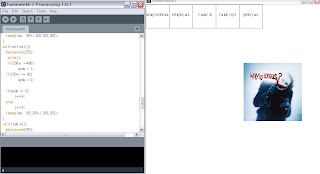Tuesday, October 27, 2009
hw2-Repetition
Monday, October 26, 2009
Homework 7

Homework 7: Some Cases Studies
Java Applet Link: http://ss24.mcu.edu.tw/~s6470026/Homework7/
In this processing code, we learned the rotating function and how it applies to the objects we draw. First we created lines to draw a grid for the squares. Then we drew three squares with different colors that are rotated evenly in the frame. Afterwards, we created an animation to simulate a fan motion. I got a little more creative with the process and made the fan increase it's velocity over time, and increased in size over time as well. Using the mode function, we I was able to make the rotating fan increase in velocity and size, and then after a condition - decrease in velocity and size as well.
Hmwk6-ZONGO
Circles and Squares! (hw07)


Allen Houng 95371596
Commments:
This one was fun because we had to learn how to convert everything to a Cartesian coordinate system where we learned how to manipulate images with it. We also manipulated circles in an array based on the mouse cursor, which was a new concept that I definitely want to learn more about.
link:
www.23mil.com/applet/hw07_1
www.23mil.com/applet/hw07_2
www.23mil.com/applet/hw07_3
Picture Effects! (hw06_1)
 Allen Houng 95371596
Allen Houng 95371596Notes:
This homework utilized image manipulation techniques to create screensaver-like effects to bounce, maximize, minimize, fadein and fadeout the picture of the very very sad dog. It was a challenge place the canvas and the buttons together so that they would not interfere with each other.
link:
www.23mil.com/applet/hw06_1
Homework 7 - McBush, 95132013
Homework7: Cases Studies
 This week, I learned about translate function. That is how to change the X and Y coordinate of an object. It was quite interesting though I took time to understand the idea behind it.
This week, I learned about translate function. That is how to change the X and Y coordinate of an object. It was quite interesting though I took time to understand the idea behind it.
Here is link:
http://ss24.mcu.edu.tw/~s6470053/hw_7/
In this excesise I actuallty had a lot of fun, because after I finished the homework I started to change some stuff in the code and finally I got the result from the link.
In this homework I learn how to rotate and translate a figure to different places in the screen, and also I have learn about how to use the radiands to change the angle in the rotation; and with a the void draw() I was able to make it move clock wise.
HW07
HW-07
In this case I learn that translate() is use to change the center. And use rotate() to let rectangle rotate. PI is equal to math symbol "π". Therefore, If I want to let rectangle change degree, I have to use rotate() to let rectangle change place. If I want to let those three rectantle rotate all the time, I have to write the original code in the draw() function because the code have to run every time. And I have to use "easing" to let the value of this variable changes how quickly the circle will reach the target.
HW7-Some Cases Studies

In this exercise, I got a picture about how to use translate() and rotate() functions. It's quite useful to perform translation of the shape to the desired position. When I was working on this practice, I drew three rectangles with diverse colors and rotating angles by applying rotate(angle) syntax. Then, the most important thing that I need to notice is the effects of rotation are cumulative. I also found that while I using rotate() after a translate() will generate a different effect than the reverse. After I finished the work, I have earned more experience about transforming shape to any position.
HW07-2: Easing Motion

To continue the previous exercise, this time I just need to rotate those three rectangles by introducing a variable "easing". Then, I made the rotate(angle) function multiplied by a "easing" value which will increase every time by means of adding "easing++" command. So that these rectangles can start to rotate. After this assignment is done, I also use frameRate() syntax to control the rate of rotation. In the beginning, I was thinking that it must be a tough task, but after the easing variable comes out, everything go along in the right direction.
hw 7
Homework 6
HW: 6 Animation Effects

Homework 6 - McBush, 95132013
hw5
Friday, October 23, 2009
Homework 6: Image Animating Application
I find this exercise interesting and tricky and the few problems that I came across are the continuously use of the same variable and so I had to declare a new variable. what I learned too is the use of type = -1 which made my work more easy.
Tuesday, October 20, 2009
HW06

In this case I learn how to use code to do some change. And we also have to use some part we did before. Such as write word in a space and use “mousePressed” to control which effect we want. And the most important thing which I learn is that I have to establish an area which my picture will show and every effect can run at it, or my text will be covered by picture than the word will disappear.
Monday, October 19, 2009
HW06
HW6-Image Animating Application
http://icac.no-ip.org/silvia/HW06/applet/
This practice is respecting the application of buttons which would generate specific effects by carrying out some syntaxes. In this case, we introduce a couple of variables to be declared in advance. Then, I placed the simple loop code in each if-else statement to execuate those effects which are including minimize, maximize, fadein, horizontal and vertical moving the picture. After those assignments are done, the picture can start to move by clicking on the buttons. This time, I think it's more complicated than before. Because there are many buttons need to be designed and how to figure out setting the exactly right code in there is a kind of tough task.
hw05

in this homework, i found it really hard for me to do.
the thing is its hard to choose the right corner points.
and moreover, i dont have processing software in my
laptop because when i was trying to install it, it said
that "couldn't find the main class. program will exit"
i dont know what the problem is. thats why it push me
to do it at school and it caused a lot of trouble to me
HW5_1
HW5 Image Browsing Application 95370701(Dennis)

HW5 95130253

In the beginning, I complete that the pictures can automatically match to be a new one from two sides. I need to add four buttons to control the pictures. It becomes easy to set the squares, and everthing to where I want. And then, I learn the codes to control the Pre and Next buttons from my classmates. After I check everything without bugs, I am done the homework. I feel taht the HW becomes more difficult, I hope I can learn it step by step and can follow the teacher speed.
HW5-1 95160756
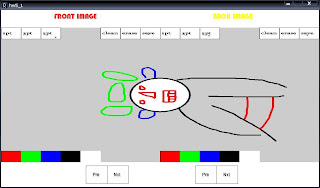 This is my homework 5.1, in this homework I learned how to simulate a browser application to display different image.
This is my homework 5.1, in this homework I learned how to simulate a browser application to display different image.hw5-1 Tommy
In this homework, we learned how to use processing to design a program to check pictures where you already safe in the file, and then you can combine two picture in the same place, it is really fun!
I start to feel this course is difficult than before, I think I need do the case more hard now!
Homework 5: Image Browsing Application

HW5
Homework 5 - McBush, 95132013
This homework is basically for us to create an image browsing system. It is very interesting to work with the images by clicking prev and next to see both the back and front images. The image can be displayed at randomly. However, I found one funny mistake which was I forgot to change the name of the image file. Later I correct my mistake and now the program is working great.
Sunday, October 18, 2009
Picture Mixmatch (hw05_1)
 Allen Houng 95371596
Allen Houng 95371596This assignment was interesting because it helped us build a file browser, enabling us to mix and match different pictures. I decided to use the ones from the pdf because the ones that the class made varied too much. I also thought it would be neat to implement. I hope we get to work with Arduino soon as well.
www.23mil.com/applet/hw04_1
Monday, October 12, 2009
HW5-Image Applications
http://icac.no-ip.org/silvia/HW05/applet/
Continuing last week work, I start to work on the application to buttons by using processing program. It's not so tough to create buttons, the most complicated thing is to arrange the limitation of those buttons. To complete this work, if-else statement is available to use. Namely, I only have to think about the conditions of each "if" statement to deal with the buttons which we can change pictures every time by clicking it. After setting out all the if statements, then the work is done. Now, I can click buttons to change the loading pictures in order since I make both front and back pictures start from the first one. "If" statement is kind of useful to accomplish this task and it seems to be the utilization of C language. And it's out of my expectation that we can perform those drawing by using C language. But actually, it indeed make it!
HW05
I like this teaching style which is step by step, it can let me know how to do and understand the meaning of those code. In this case, I learn that it’s like C++, if we want establish a variable, we have to announce it at beginning. And we have to use “If-else” to limit some condition, or it will get error.
Homework 5_1
Here is the Hyperlink:
http://icac.no-ip.org/josue/hw_5_1/
I am very happy with the results of this homework, because I overcome several bugs that I have at first, for example I understand more about the frameRate() so I fix my program.
I also kept on practicing my skills in using mouse actions like the buttons NEXT and PREV.
In my program I have for IF statements so I can decide when to change from to the next or previous image, I have global variables for the images.
In conclusion I learn more about the PImage object.
HW5
because of the server unavailability, I will be uploading this HW to another server soon.
Homework 5: Image Applications

Hw4-1
posted this one already last week, but dont know why didnt see it now. repost.
we have learned how to save from our program.
The eraser button i set it still have a color, but is same with the background.
and the clean, i didnt really clean anything, i just put a blank page on it to cover it.
Hw5-1 10/13
we use the pic from last week to make a picture viewer
dont know why, the most of picture have different size, so we have to fix the size first.
also some pic have different file name, so have to fix that too.
and instead of using text, i put a triangle in the button for the "next" sign.
HW4