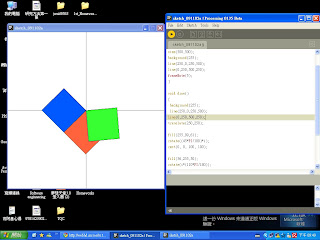This is the final project show done by Zongo and myself (McBush). It is about catching the drops and earn points. The program is done in the processing and use the board for the arduino to control the buttons which can be moved left and right respectively. The buttons can control the catcher to catch the drops and gain points. There is also a time to show users how much time they spent while playing this game.
The project is pretty simple and is more fun to play with it. 'Catching the Drops'










































 HW6
HW6